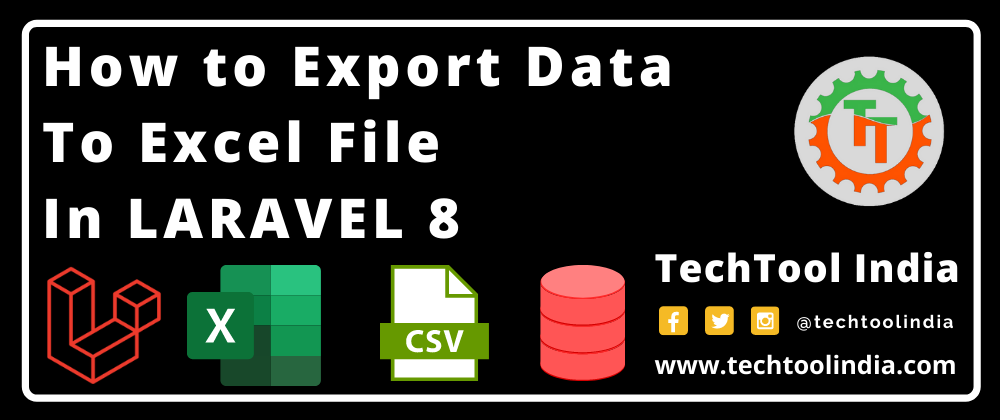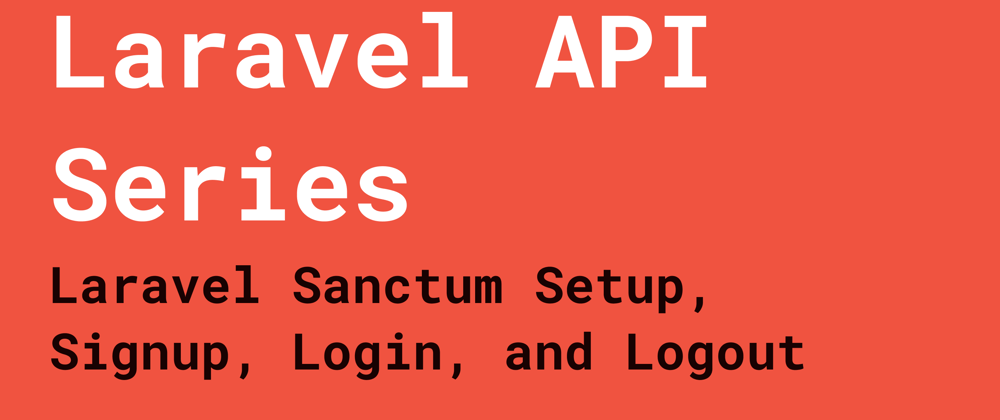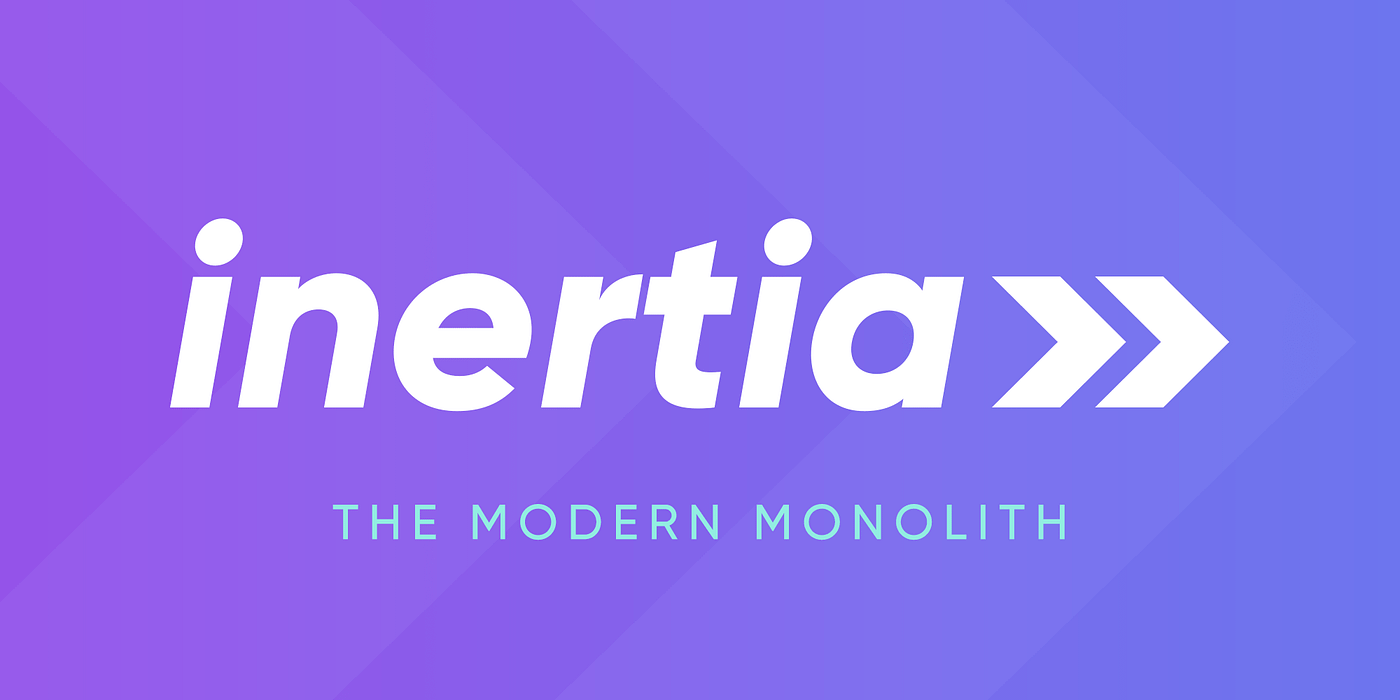Export Data to Excel Files in Laravel 8
Today I am Going To Explain you about how you can Export Excel Files in Laravel 8.
I am going to use Tech Admin Panel for this.
For Exporting excel file i am using Laravel Excel.
You can read about (Laravel Import From CSV/ Excel Files Here!)[https://dev.to/techtoolindia/import excel file into laravel 8 3kif]
Step 1 Installation
To Install the Laravel Excel Package via composer run command below.
composer require maatwebsite/excel
Next to export config file you need run command below.
php artisan vendor:publish provider="MaatwebsiteExcelExcelServiceProvider" tag=config
Step 2 Create an Exports Class inside app/Exports
Create Exports Class by using artisan command
php artisan make:export UsersExport model=User
Step 3 Handle Export To Excel Function
public function export()
{
return Excel::download(new UsersExport, 'users.xlsx');
}
You can watch the explanation video for more clarity.
Thank You for Reading
In case of any query related to LARAVEL.